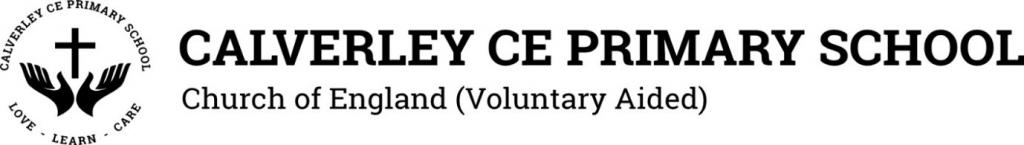
Age Related Expectations for each programme of study have been identified and created based on scheme delivered.
Computing Systems and Network
| EYFS | Year 1 | Year 2 | Year 3 | Year 4 | Year 5 | Year 6 |
|
To be able to understand |
To know that "log in and |
To know the difference |
To know what a tablet is and |
To understand that |
To know how search |
To understand the |
Programming
| EYFS | Year 1 | Year 2 | Year 3 | Year 4 | Year 5 | Year 6 |
|
To know that being able to |
To understand that an |
To understand what |
To know that Scratch is a |
To understand that a |
To know that a soundtrack |
To know that there are |
Creating media
| EYFS | Year 1 | Year 2 | Year 3 | Year 4 | Year 5 | Year 6 |
|
N/A |
To understand that |
N/A |
To know that different |
N/A |
To understand that stop |
N/A |
Data Handling
| EYFS | Year 1 | Year 2 | Year 3 | Year 4 | Year 5- | Year 6 |
|
To know that sorting |
N/A |
To understand that you |
N/A |
To know that computers |
To know that Mars Rover |
To know that data |
Online safety
| EYFS | Year 1 | Year 2 | Year 3 | Year 4 | Year 5 | Year 6 |
|
N/A |
To know that the internet |
To understand the |
To know that not |
To understand some of the |
To know different ways we |
To know that a ‘digital |
